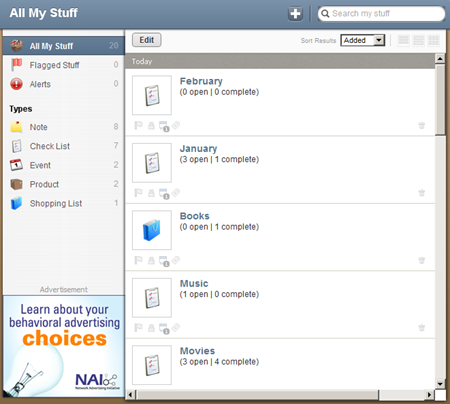
Springpad is not an original GTD application. It’s primary role is, a tool for taking notes and organize them, just like Evernote, but some extra features make this web application begging you to do more with it, and it’s free.
Beside taking notes, users can create checklists, events, add notes with info taken straight from the web (for music albums , movies and other products) and add other items into them, such as notes, images, bookmarks and files. You can also add reminders for any of your notes and of course create tasks. So what’s stopping us for using Springpad as a complete organizer, or even as a simple GTD system?
The structure of user’s stuff is simple and straightforward. You create notebooks, which contain your note items. Those items can be any of the supported types and they can be tagged, added reminders, flagged or shared with other users. There is a great web interface, simple and well designed, in which you can organize your stuff and find it, just whenever you need it.
The great power of Springpad, is the number of different item types you can have in a notebook. You can track a whole project, along with reminders, tasks and support notes, or you can have a list of movies you want to see, a journal and a quick shopping list. The possibilities are really endless, but most importantly, you can use it to accompany your actual GTD system.
And that’s not all! Add two really beautifully designed and powerful mobile applications for iPhone/iPad and Android, the web clipper and Chrome extension for quick web notes and we have a complete note taking system for any use.
If you are an investigating mind,check out Daniel Gold's interesting post on using Springpad for GTD and Marcel Chaudron's GTD setup in Springpad. Maybe that will be all you need for your new GTD system!
http://springpadit.com
